
Remote work has become a cornerstone of modern business operations, driven by advancements in technology that enable seamless communication, collaboration, and productivity. Here’s a comprehensive guide to the key tools and technologies that facilitate effective remote work:
Collaboration Software
- Project Management Tools Project management tools help teams organize tasks, track progress, and collaborate on projects, ensuring that deadlines are met and objectives are achieved.
- Asana: Enables teams to create tasks, assign responsibilities, set deadlines, and track progress with features like project timelines, boards, and task lists.
- Trello: Utilizes a card-based system to manage tasks and projects, offering a visual overview through boards, lists, and cards for organizing work.
- Monday.com: Provides customizable workflows and dashboards for managing projects, tracking performance, and coordinating team activities.
- Document Collaboration Document collaboration tools allow multiple users to work on documents simultaneously, streamlining the creation and review process.
- Google Workspace (formerly G Suite): Includes Google Docs, Sheets, and Slides for real-time document editing and collaboration, integrated with cloud storage and sharing features.
- Microsoft 365: Offers Word, Excel, and PowerPoint with cloud-based collaboration capabilities, enabling users to co-author documents and track changes.
- Dropbox Paper: A collaborative workspace for creating and sharing documents, with features for task management, notes, and integration with Dropbox’s file storage.
- File Sharing and Storage Efficient file sharing and storage solutions are essential for accessing and managing documents remotely.
- Dropbox: Provides cloud storage for file sharing, syncing, and collaboration, with features for file recovery and access control.
- Google Drive: Offers cloud storage with integration into Google Workspace, allowing users to store, share, and collaborate on files from anywhere.
- OneDrive: Microsoft’s cloud storage solution integrated with Microsoft 365, facilitating file sharing, syncing, and collaboration across devices.
Virtual Communication Platforms
- Video Conferencing Tools Video conferencing tools enable face-to-face meetings and real-time communication, essential for team collaboration and client interactions.
- Zoom: A popular platform for video meetings, webinars, and virtual events, featuring HD video quality, screen sharing, and breakout rooms for group discussions.
- Microsoft Teams: Integrates with Microsoft 365 to offer video conferencing, chat, and collaboration features, with support for meeting scheduling and file sharing.
- Google Meet: Part of Google Workspace, providing secure video meetings with integration into Google Calendar and other Google services.
- Team Messaging and Chat Apps Team messaging and chat apps facilitate real-time communication and information sharing among team members.
- Slack: A widely used messaging platform that supports channels, direct messaging, file sharing, and integration with other productivity tools and services.
- Microsoft Teams: Offers chat functionality along with video conferencing, file sharing, and collaboration features, creating a unified communication platform.
- Discord: Initially designed for gamers, Discord offers voice, video, and text communication with features for creating servers and channels for different topics.
- Virtual Collaboration Spaces Virtual collaboration spaces provide environments for brainstorming, planning, and collaborative work sessions.
- Miro: An online whiteboard platform for visual collaboration, allowing teams to brainstorm, plan, and organize ideas using digital sticky notes, drawings, and templates.
- MURAL: A collaborative workspace for visual brainstorming and planning, featuring interactive canvases for creating diagrams, flowcharts, and mind maps.
- Conceptboard: Offers digital whiteboards for team collaboration, including features for visualizing ideas, organizing feedback, and tracking progress.
Productivity Tools
- Time Management Time management tools help individuals and teams track time spent on tasks and manage productivity.
- Toggl: A time-tracking tool that enables users to log time, generate reports, and analyze productivity patterns.
- RescueTime: Provides insights into how time is spent on various activities and applications, helping users identify productivity trends and areas for improvement.
- Clockify: A free time-tracking tool with features for logging hours, managing projects, and generating detailed reports.

- Task Management Task management tools help individuals and teams prioritize, organize, and track tasks and to-do lists.
- Todoist: A task management app that allows users to create tasks, set deadlines, and organize work with project labels and priorities.
- Wunderlist (replaced by Microsoft To Do): Offers task lists, due dates, and reminders, integrated with Microsoft’s ecosystem for managing personal and professional tasks.
- Any.do: Provides task management, calendar integration, and reminders, with features for organizing tasks and collaborating with others.
Security and Privacy Tools
- VPNs (Virtual Private Networks) VPNs help secure remote connections by encrypting internet traffic and masking IP addresses.
- NordVPN: Provides secure and private internet access with features like encryption, no-logs policy, and access to global servers.
- ExpressVPN: Offers fast and secure VPN services with features for protecting online privacy and bypassing geographic restrictions.
- CyberGhost: Provides VPN services with a focus on privacy, security, and access to restricted content.
- Password Management Password management tools help securely store and manage passwords, ensuring strong and unique credentials for each account.
- LastPass: A password manager that stores and encrypts passwords, offers autofill functionality, and supports secure sharing and multi-factor authentication.
- 1Password: Provides password storage, secure notes, and multi-device syncing with features for generating and managing strong passwords.
- Dashlane: Offers password management, digital wallet features, and a VPN for secure internet browsing.
Conclusion
Effective remote work relies on a combination of collaboration software, virtual communication platforms, productivity tools, and security solutions. By leveraging these tools and technologies, businesses can enhance team collaboration, streamline workflows, and ensure secure and productive remote work environments. As remote work continues to evolve, staying updated with the latest tools and technologies will be crucial for maintaining efficiency and connectivity in a distributed workforce.
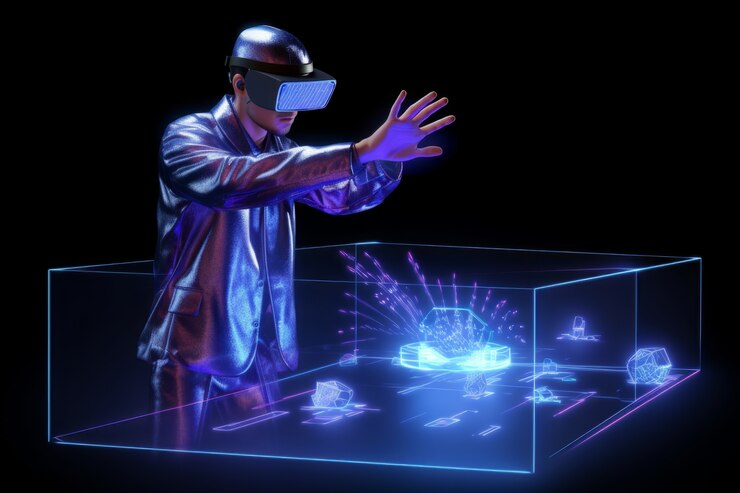
[…] Types of Insurance […]
[…] Career Aspects of Being in Tech […]
[…] Offering expert advice on technology strategies, digital transformation, and IT […]
[…] Configuration involves setting up the smb.conf file and creating shared directories. […]
[…] the mechanics of loans is essential for managing them effectively and avoiding potential […]